Posted: 09/12/2023
Playing A Captured VoIP Recording Through Wireshark
If you have a Pcap file network capture (generated by Wireshark perhaps) with a SIP or any Voice Over IP (VoIP) call traffic, you can listen to the raw calls within the Wireshark.
Open the pcap file in Wireshark.
On the menu, Choose Telephony->VoIP Calls
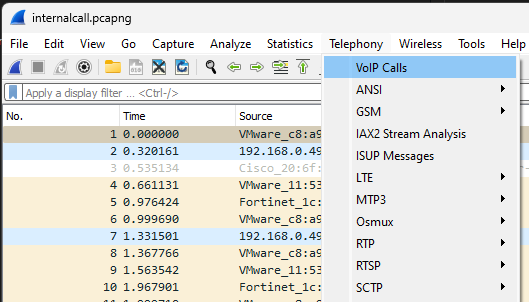
From the resulting window, choose a call leg to start listening too.
Press “Play Streams” button, and you will get the RTP player (when it has loaded - depends how much is in the recording how long this takes), press the play button.
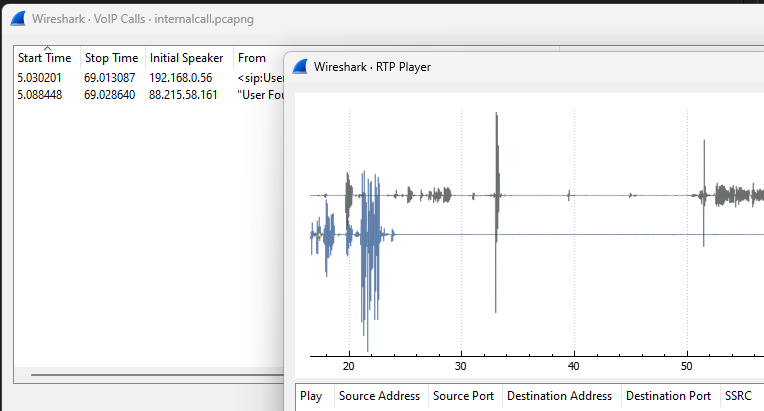
You should hear the audio of the calls.
Thanks for reading this post.
If you want to reach out, catch me on Twitter!
I am always open to mentoring people, so get in touch.